10 web frameworks which are not going anywhere in this decade
Website development has become a much simpler thing in today’s time, but complicated on the other hand. Today, static websites are passe, as they...

WordPress is an online open website creation source and tool that is basically written over PHP. This has now become one of the most powerful blogging and the content management system all across the globe that is available today. The most amazing fact about WordPress is that it's almost free and has access to over 60 million other websites; this tool can create any type of website ranging from a simpler form blog to fully loaded eCommerce online retail shop. WordPress can build any content only by just writing a single line of code on HTML.
We all know that search engines like Google prefer ranking websites who have fast loading time compared to those which are less responsive. So if you want to enhance your current situation in the SERPs than you should definitely focus upon increasing the speed.
If a recent study to be believed then it was shown that if your website takes more than two seconds to load then it results in the disowning from the customers. In this fast-moving world people prefer a website that load quickly, they do not want to cling on one place and may turn out to the competitors. So want to keep your audience hooked and interested than speeding up WordPress should be on your priority list.
If you are running your online retail store on WordPress than working upon the speed could be best idea as many things are dependent on the speed of the website like payment gateways, so ultimately speed brings more business inversely or directly.
More and more people, especially youngsters, are shifting from desktops to mobile, it is a more convenient way to explore content online so optimization of WordPress according to a smartphone will serve your purpose well.
A famous Chinese online retail store has reduced its homepage load time by 36% which has ultimately lead to a 27% increase in traffic to the website and 10% increase in the sales, pretty impressive numbers. Not only this, even the world’s number one retail store Amazon cannot afford a slow site. A slow load time of just 1 second costs almost 1.6 billion per year to the company. This very well explains the importance of increasing the load speed of your website
For optimizing the speed of a WordPress website, you need to understand the first point which begins with knowing the actual speed of your website. But remember that speed may differ from gadget to gadget and different screen sizes it may be also dependent on
Generally, we check the home page and how responsive it is. Using tools like the ones listed below can be a great help here
They not only tell you about the speed of your website but also give detailed analysis of the elements that are responsible for making the website slow.
Once you get these reports, the next question arises is how to make the website faster. The solution may consist of options like optimizing the size of images, leverage the caching of a browser and minify the javascript. But these are not the only options and they don’t really help always. Say you minify your javascript and this ends up saving some millisecond. But you are on a shared hosting plan and your website takes almost 10 seconds to load and is 5-10MB. A couple of milliseconds is hardly going to help.
One of the major factors that influences the speed of a website on WordPress is the hosting service provider. It might seem a good idea to have a new website on a sharing domain especially for a startup, they also provide emails, hosting space, and domain but we must realize that a shared host will always lead to slower loading, especially during peak traffic. Plus, with a shared server, you do not know the nature of the resources others are using with you and how these are optimized which will ultimately affect your website too.
A Wordpress theme contains a lot of elements like social icons, sliders, and widgets. No doubt these things are appealing to eyes and are equally good but not to forget that these will ultimately take over the web server speed at toll. You can use any lightweight WordPress theme like the ones in the default option. This option has also a wide range of wonderful 25 new themes which is equally amazing and good way to start your fresh blog. Also, a good option is the use of bootstrap or a foundation framework this also enhances the speed of the website to a much greater extent.
One mistake that most of the people do is that they allow similar content on the mobile website as that was on their desktop, trust me it’s a huge mistake that mostly goes unnoticed. Let's take an example - if you have 5MB images on your website that might be needed for a high res iMac but not on a smartphone running 4G, it will take 10 to 15 minutes for your website to load on the phone.
So the need of the hour is to show a customer more optimized content specifically designed and tailor-made for mobile users that will increase the speed by a considerable amount. A good host is always able to cache the mobile website separately and make the experience better.
CDN or a content delivery network system allows the browsing of the content on the website in much faster way, this is made possible by caching the whole process and then distributed among various geographical locations, let’s say that your website is hosted on a server in Texas but your website visitor is from India, then your website must be able to traverse the information all across the globe which includes India too. But the procedure that follows the protocol of delivering information all across world delays the load time hence individual location targeting is a good option for speed optimization.
There are many other benefits of CDN too which includes easy hosting offloading images access and security against cyber threats.
WordPress creates a dynamic HTML version of your website page when someone requests it. Since this does slow things down a bit, wouldn't it make sense to save these HTML versions and serve those? That is the purpose of page caching and it significantly reduces your website's load time. There are many page cache plugins which you can use W3 Total Cache and WP Super Cache being a few. Some hosts also provide server-side caching so this is something you should check with your host.
Note - this should be your last resort to reduce load time since it may not address underlying performance issues which slows down your website.
Hope these solutions help you - but remember, with technology, one plan does not fit everyone's requirements; the best solution is to have a discussion with your host and development partner and figure out the best alternatives that work for your website.
Need help with your WordPress website? Get in touch

Website development has become a much simpler thing in today’s time, but complicated on the other hand. Today, static websites are passe, as they...

As online competition continues to extend and new websites are being launched, it’s time to rethink your content marketing strategy and invest in SEO...
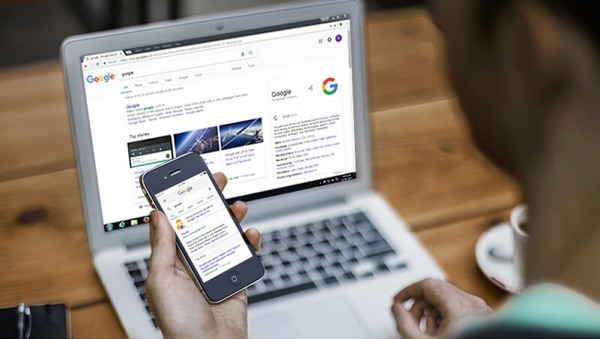
The mobile-first index system is a development of the search algorithm that is used by Google to rank websites. This new ranking system will be...
