3 min read
Top 8 Video Conferencing Tools For Virtual Instructor-Led Training
Costa Lamprou : Nov 18, 2020 10:44:29 AM
As technology advances and more corporations adjust to the idea of remote working, training has transitioned from old-fashioned face-to-face to online. Like every other form of training, virtual training has its own benefits and disadvantages.
One of the major challenges that are faced by every training manager is to keep the learners engaged and play an active role during the training. This is where video conferencing tools play a vital role. Video conferencing software enables you to communicate with your audience face-to-face that allows you to read their body language better and ensure your training has proceeded effectively.
When you are connecting with your audience via video conferencing, it helps to make your training more collaborative in nature. Your employees can be a part of various question-answer rounds or get an answer to their query on the spot, thus increasing the engagement rate for your online training program. If your learners are truly benefitting from your training, it will help you achieve your goals much sooner.
In this article, you can read about the best video conferencing tools that are available in the market to carry out your virtual instructor-led training smoothly.
Top Video Conferencing Tools
- Adobe Connect
Adobe Connect is listed as one of the front-runners by several big companies. This software allows you to develop your own custom learning experiences with the help of various features that involve employee engagement. You can provide your employees with group assignments, help learners to engage via interactivity, or create various learning structures. Adobe Connect is the perfect video conferencing tool to carry out effective virtual instructor-led training and events.
- BigBlueButton
BigBlueButton is a video conferencing tool that was designed especially to make online training more effective and efficient. This software allows training managers to make use of various interesting features that include sharing of videos, slides, screen, and audio. It even has a chat option to make training even more smooth. Your learners can engage with the training by using features like polling, breakout rooms, emoticons, and more. This video conferencing software is a great option to make your training more interesting and appealing.
- FreeConference
Freeconferencecall.com is a video conferencing software that was built with an aim to make meetings and training more collaborative. The simplicity of this tool makes it perfect for beginners or first-timers. The best feature of this tool its capacity, which is around a thousand learners at one point in time. When you are proceeding with your training, it will be your screen that would be displayed on the screen, thus making it easier for the users to keep track. Your users can also record the training and access it whenever they need to.
- Livestorm
Livestorm is one of the top video conferencing tools that were developed specifically for webinars, with the objective of making virtual training more engaging. This is software that caters to all types of businesses, irrespective of their sizes. This tool allows your participants to access your training from any device of their choice, thus making it convenient for them to attend. Consequently, it increases the level of engagement as it makes it easy for learners to be a part of the training. Various features that allow you to analyze your training, get insights, integration with third-party sites, and more make this tool one of the best.
- Tovuti LMS
Originally a cloud-based learning management system aka an LMS, Tovuti LMS is ranked at number one in the eLearning industry. This tool is perhaps one of the remarkable ones to offer a flawless user experience of virtual learning. As an LMS, Tovuti is equipped with a built-in virtual classroom. It is a tool that allows leaders to offer virtual training to remote employees that is similar to traditional classrooms. This is because this tool provides users with a myriad of premium features that are not often available even in video conferencing tools. Learners can engage with instructors in real time and managers can easily track the attendance record for these training sessions. You can upload presentations, be a part of breakout rooms, or even make use of the whiteboard feature that is available.
- Blizz
Blizz is a video conferencing tool that is designed specifically for you to stay connected with the team that is scattered all across the globe or works remotely. This tool is equipped with features like video conferencing, instant messaging, screen sharing, and more. Thus, making communication a cakewalk for the team and employers both. With this tool, you can easily inform your learners about the training sessions in order to ensure their attendance. This tool supports every desktop computer in regard to their operating systems. Learners can also switch devices in the middle of the training sessions which certainly makes it convenient to use.
- BrainCert Meeting Room
BrainCert is another one of the commonly used online training and a meeting room. Thanks to its robust features, BrainCert makes participation convenient in the video training sessions much easier for both learners and trainers. Each room provides multiple whiteboards and a group screen sharing facility. It is these features that enable managers to offer effective and engaging instructor-led virtual training sessions. Moreover, students and instructors both have the capability to record the sessions for their future use.
- Jitsi
An ultimate, open-source video conferencing tool, Jitsi is a feature-packed software designed to make training sessions more seamless. Instructors can make use of the muting tool and ensure that no learner is causing any disturbance in the background during his sessions. Instructors also have the capability to share their screens with the learners when they wish to present something, just like a traditional classroom. It is perhaps one of the best open-source tools that managers can make use of to offer training sessions to employees.
Conclusion
There is a plethora of video conferencing software that is available in the market. It is best to explore and choose the tool that goes best with your goals and those of your learners. Ensure that the tool that you invest in has the features that will help you increase employee engagement.
Augmented Reality vs Virtual Reality - Know Major Differences
Virtual reality uses a headset as the primary hardware to render digital images. These headsets contain a screen and two lenses (one for each eye)....
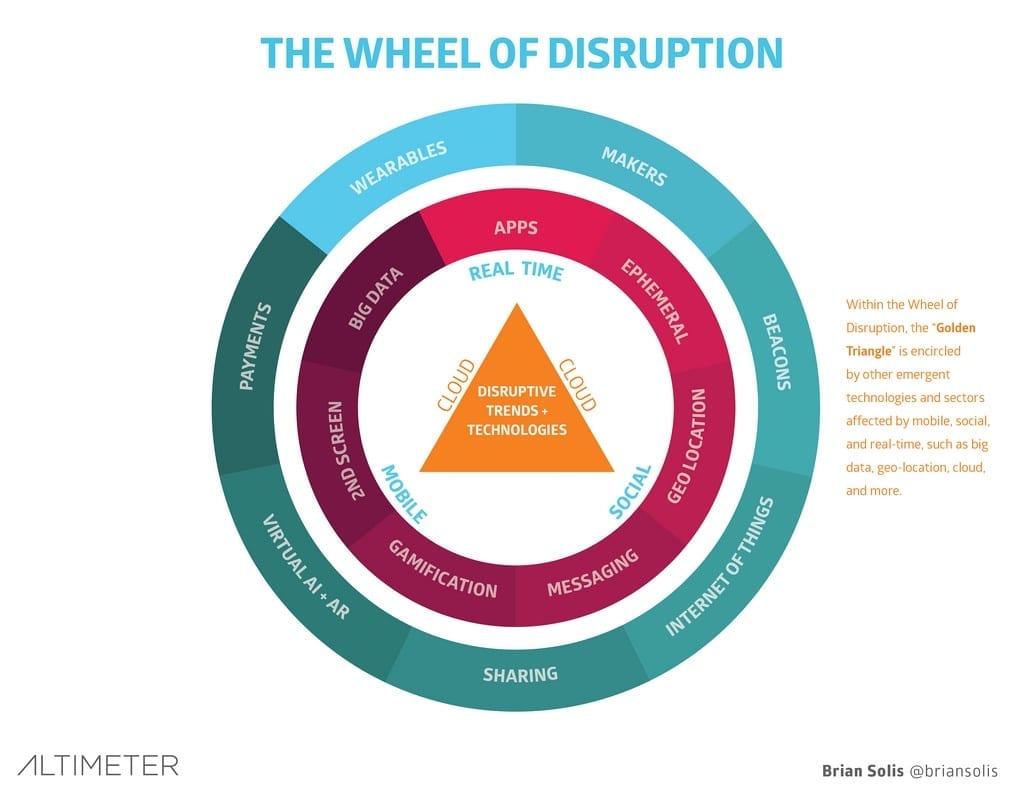 Read More
Read More



